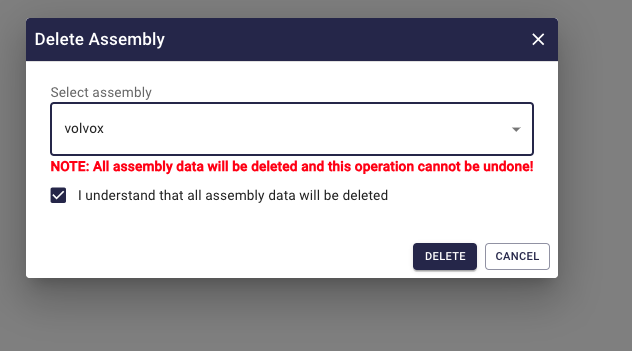Delete assembly
This guide will walk you through the process of deleting an assembly from Apollo3.
- Navigate to the Apollo3 and log in to your account.
- Click on the
Delete assemblybutton under theApollodropdown from top navigation bar.
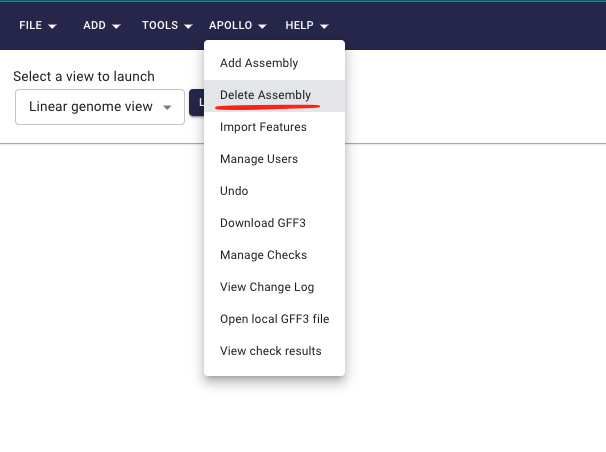
- In the delete assembly dialog, select the assembly which you want to delete
and click on the
Deletebutton.