Upload assembly
This guide will walk you through the process of uploading an assembly file to Apollo3.
-
Navigate to the Apollo3 and log in to your account.
-
Click on the
Add Assemblybutton under theApollodropdown from top navigation bar.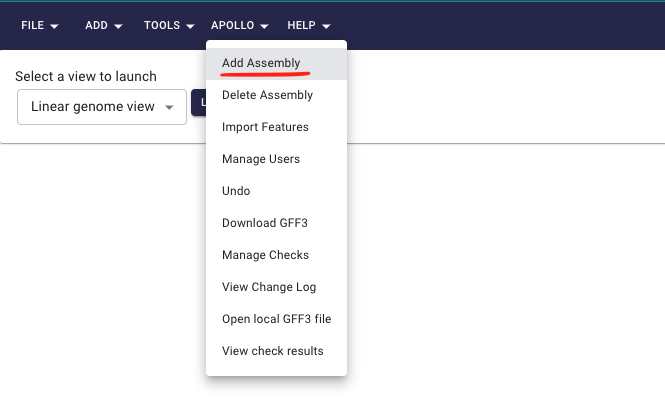
-
Now we have 3 options to upload the assembly:
- Upload fasta file containing sequence
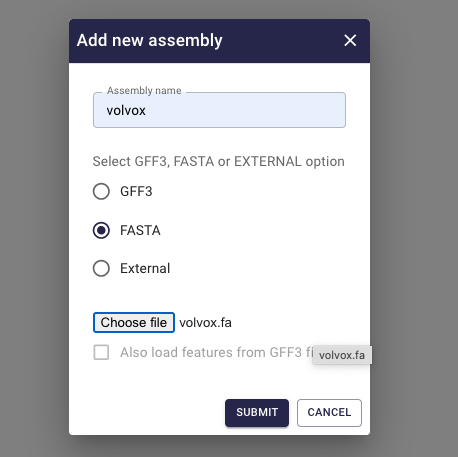
- Upload gff3 file containing annotation along with sequence. If we want to
upload annotations along with the sequence, we needc to select
Also load features from GFF3 file.
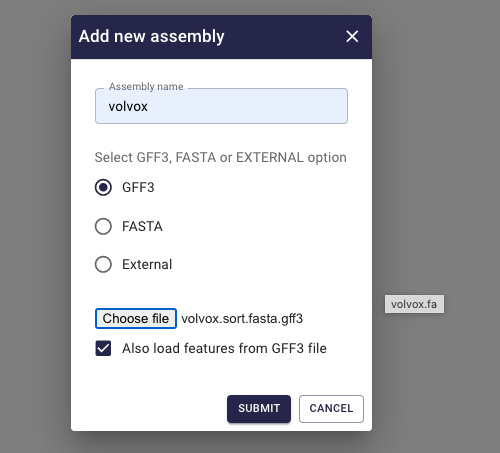
- Instead of uploading the files, we can also provide the URL of the files and query the data on the fly.
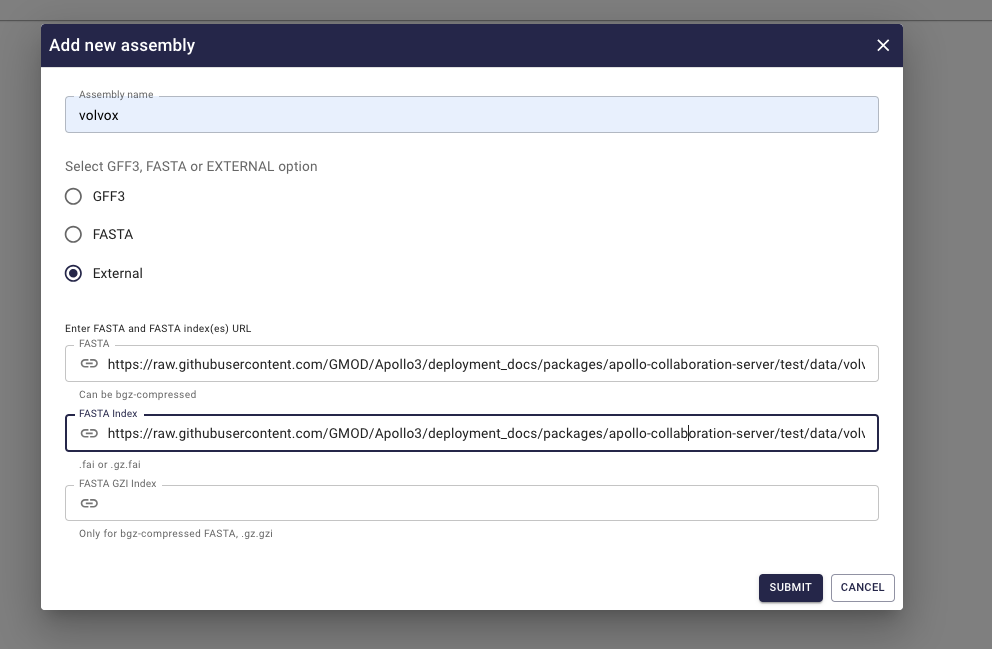
-
After selecting appropriate option and providing the necessary files, click on the
Submitbutton. We can see the progress of the upload in theJobs listwidget and once the upload is complete we get a success message.
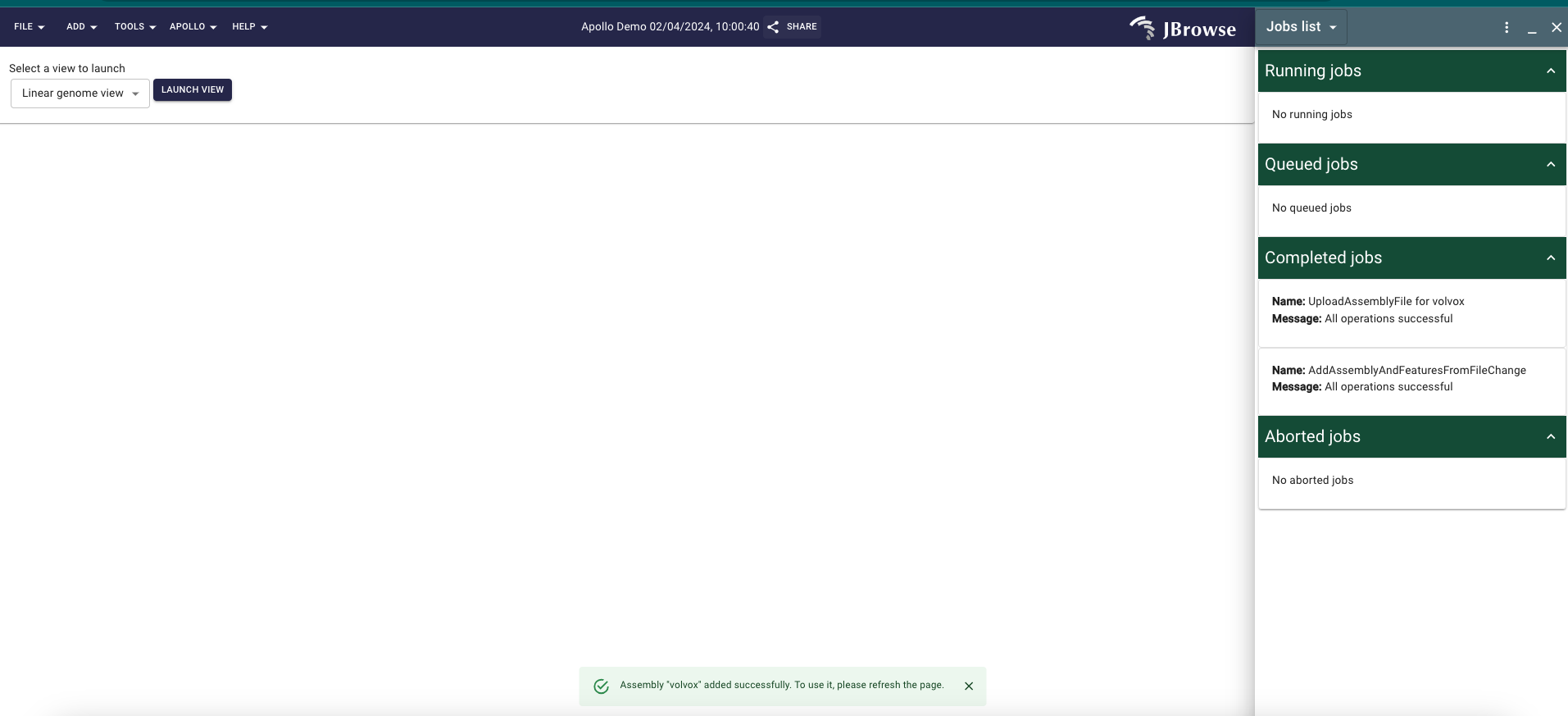
- Now click on `Launch view' button to view the uploaded assembly in Apollo3 (If its not visible please refresh the page).
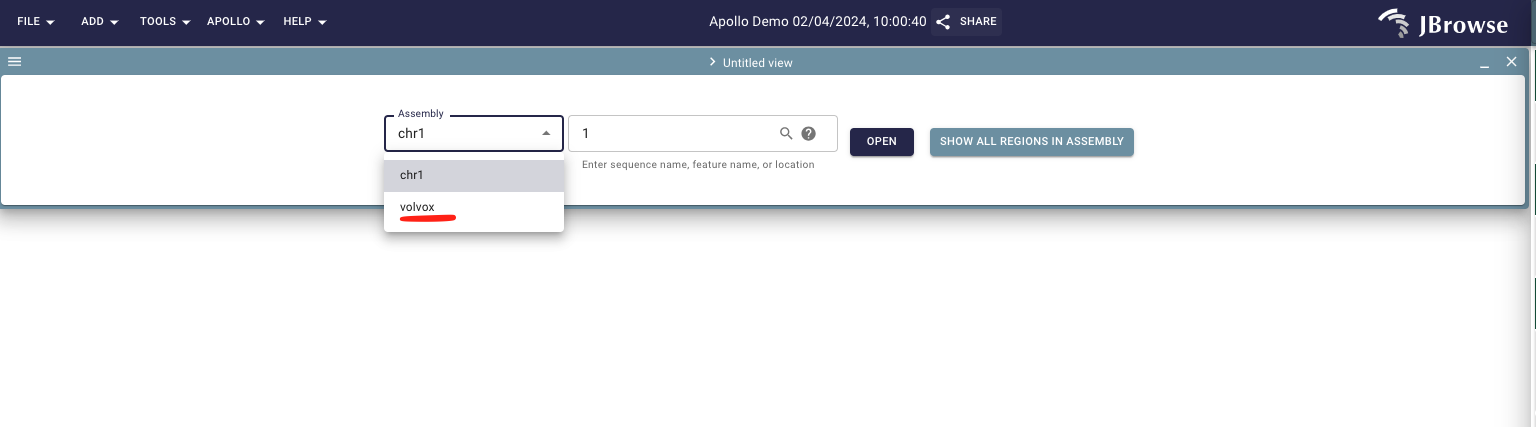
Now we have successfully uploaded the assembly to Apollo3 and can start browsing/annotating the genome.